
[Update] September 25, 2025

Hi Creators! Today we are enabling the Beta Feature for everyone in anticipation of a full release happening mid-October (currently the week of the 22nd).
While you can disable the Beta feature until full release, we recommend you leave it enabled. We understand this is a big change for everyone and it will take some effort to personalize. Please review the notes and discussion to get familiar with the interface and customization possibilities.
Thank you.
Hello Creators,
As we continue rolling out our new Studio UI to more creators, we want to share a quick overview of the layout and functionality. Additionally, we have some new information for those who’ve been following along and have provided feedback.
Quick Overview of the New UIWe completely rebuilt the menu and ribbon toolbar UI to be more stable, consistent, and customizable. We’ve been in public Beta for over a year and appreciate all of the feedback you’ve given us. Lots of things have moved around, so here’s an overview of the primary interface elements:
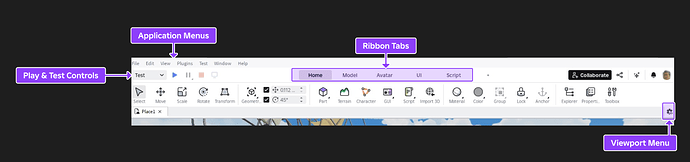
image21175×276 67.8 KB
Several new menus have functionality that used to be tucked away on the handful of static tabs. These menus are always within reach regardless of which tab you have focused and it also gives us some more intuitive organization options (example: need to import a 3D file? That’s under File > Import 3D!). We have worked diligently to ensure any tool that was accessible in the former UI is also accessible in the new UI in one way or another. .
We also recognize having tools in the ribbon tabs is a long standing pattern many of you are comfortable with. Therefore, you have the ability to fully customize the ribbon tabs in any way you’d like. This includes putting plugins on other tabs or adding a button to a ribbon for a feature that’s currently in a menu.
For example, always wished you could have your favorite plugin in the Home tab? Simply right click on the Home tab, duplicate it, hide the original, and add whatever tool you’d like to the new copy. You can also change the tab ordering and rename it to anything you’d like.
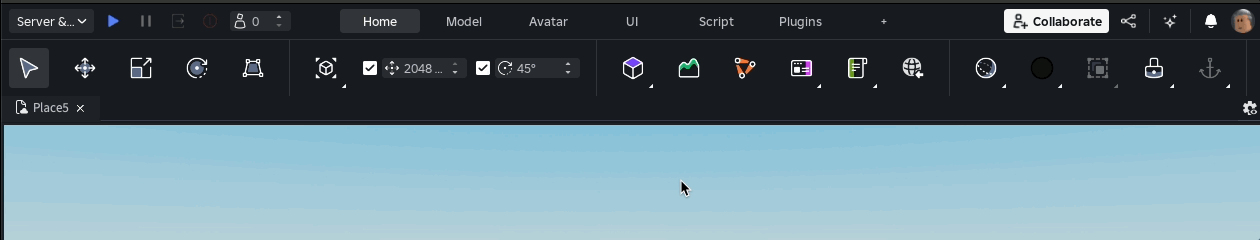
You may also notice the buttons in the toolbar that have little triangle indicators on them. You do not need to click the triangle to drop them down, simply long press anywhere in the button area to make the drop down appear. We are still tweaking the timing and logic on these.
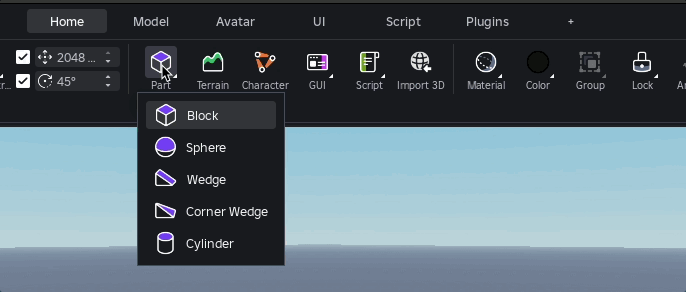
We didn’t stop customization at the tabs! The number one feedback during this beta has always been how “spaced out” the new UI has felt. So we have introduced two different density levels, default and compact, that you can choose between by right clicking in the ribbon area. If you want the absolute most compact layout, select compact and disable the tool labels. If that’s not good enough, collapse the ribbon so it only appears when you mouse into the area.
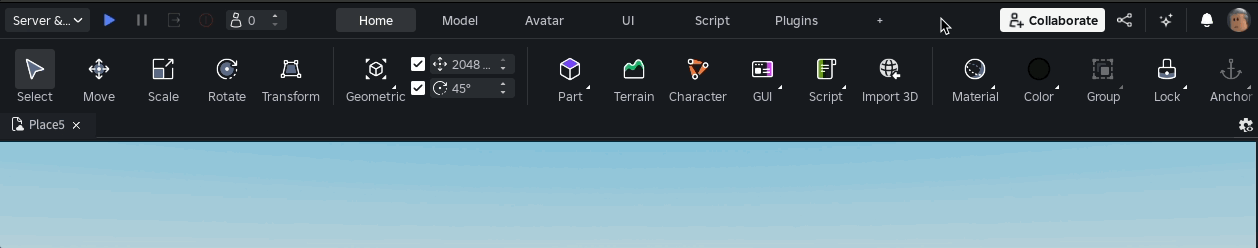
We’re also working on updating the color palettes and icons for Light and Dark themes. These color palettes are aligned with the Roblox global design system but it will take time to get all of the Studio UI switched over to using the same color values consistently. We have heard the community loud and clear about wanting to fully customize spacing and colors. It’s something we want to support eventually.
FAQs I can’t find [X feature]. Where is it?If a feature was on the ribbon tab in the old UI, it may now be on . If you want a feature back on the ribbon, you can always add one back to the ribbon by creating a custom tab.
I use [X feature] all the time and now it’s too hard to get to.We tried our best to keep the most commonly used tools within easy access but we realize everyone works differently. We encourage you to get familiar with customizing toolbars (did you know plugins can be on any toolbar now?). If it’s something you use very frequently and it accepts shortcut keys, we strongly recommend binding a shortcut for frequently used tools.
Can I turn it off?Yes, you can toggle it off as long as the “Next Gen Studio Preview” Beta Feature is in the list. We understand this is a big change for creators that have been using Studio for many years, but we strongly recommend getting used to the new UI and features sooner than later.
What’s next?Mostly bug fixes and testing. We don’t plan to make any major feature additions as we focus on the full release. After the initial release, we will continue to add features and improvements.
When will it be released?Late October With such a major change, we have been taking a slow and steady approach. Starting this week, we will be testing the new UI with new creators and, assuming there’s no major surprises, we will continue to ramp up from there. We will keep it as a beta feature during this rollout period. We will closely monitor stability and feedback and determine when to remove the beta status and, shortly after that, we will sunset the old UI system. We will update you as we get closer to this point.
Why can’t you just keep the old UI?The old UI is not just a difference in colors and UI layout, it’s an entirely different collection of systems than the new UI. Not only would this be difficult to support, it would also be difficult for adding new features to Studio. The new UI is much more flexible and stable which means we will be able to add fixes and features faster than ever before.
If you would like to make your new tabs look more like the old tabs. Please check out the community contribution from @TenebrisNoctua: Bring Back Old Ribbon Style For the Next Gen Ribbon